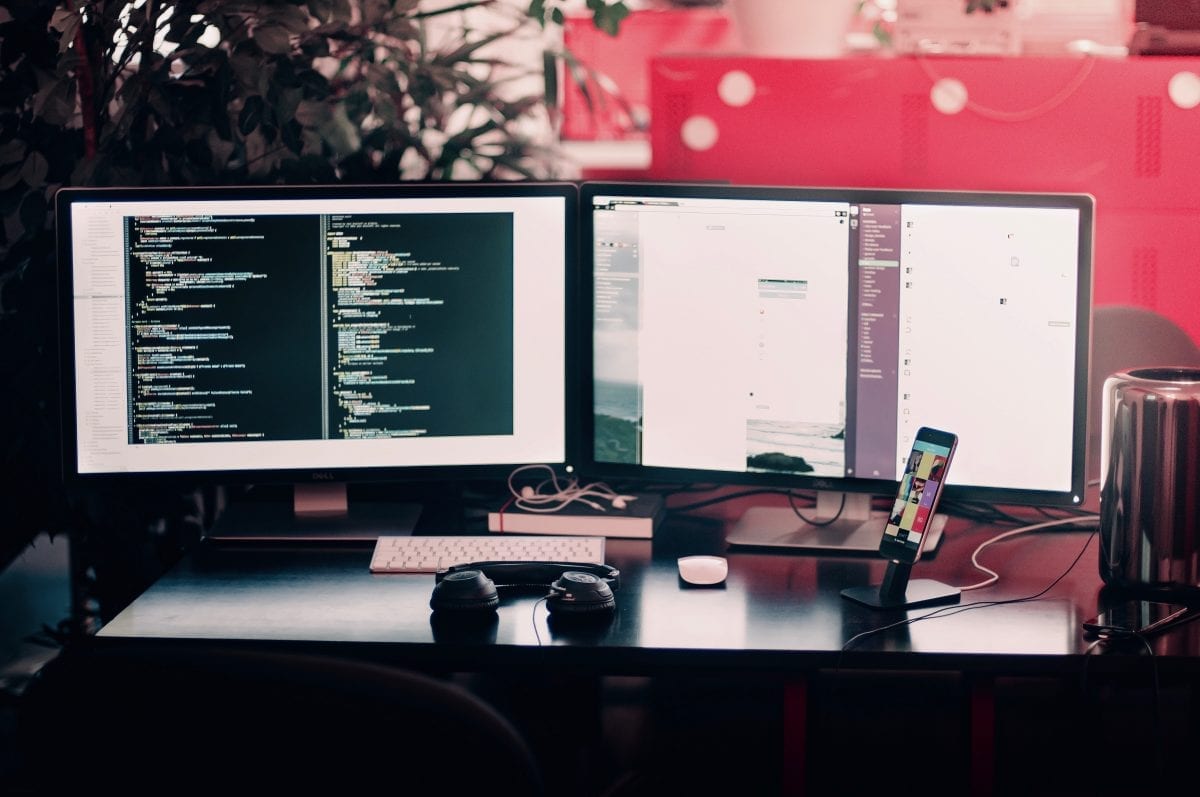In this blog post I will show you how you can measure the usage of host resources by Hyper-V virtual machines. This is yet another feature that was introduced in Windows Server 2012 Hyper-V that isn’t immediately obvious and is driven by using Windows PowerShell. So why should you use resource metering in Hyper-V? Read on to see why this feature is so important. Why is Hyper-V Resource Metering Important? The American National Institute of Standards and Technology gives us one of the best definitions of a cloud in their Special Publication 800-145, entitled “The NIST Definition of Cloud Computing.” In this document they describe a cloud as having five essential characteristics. One of the traits that they describe as being necessary …
Original Article Can Be Found Here: